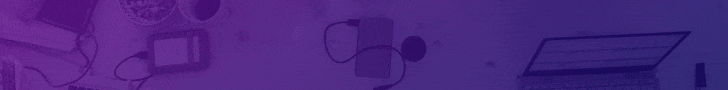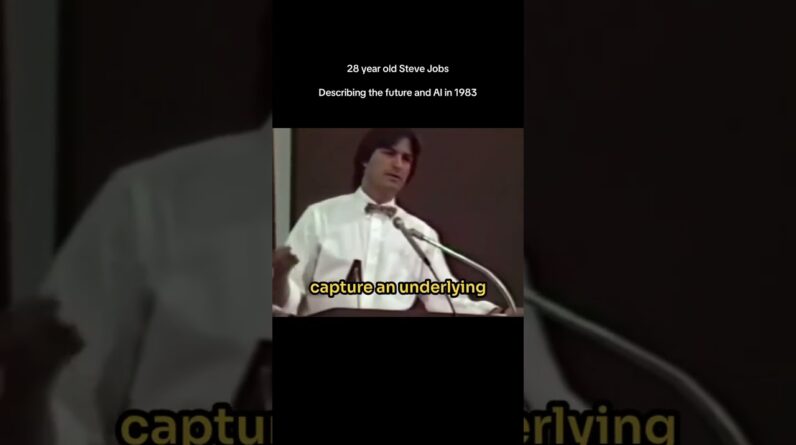GoHighLevel Chat Widget | How To Install GoHighLevel Chat Widget
I want to help as many agency owners as I possibly can succeed so they will have more opportunities to use my platform.
It’s a win for everyone.
To that end I am going to talk about things that are best for people’s agencies regardless of the source.
That brings us to today’s video which will be the first of at least 2 videos per month on how to use a tool called @gohighlevel (or HighLevel… their branding is inconsistent).
If you have been watching my channel for a while you may have seen where I had one of the team from GHL on to cover the software in depth.
You can catch that here:
https://www.youtube.com/watch?v=0gDZ-kyJP1I
It was a great session but the tool has a LOT going on, so I decided I would start a 2 video a month series on the different pieces GHL has so you can digest it more easily and begin to integrate it into your agency.
We begin with installing the GoHighLevel Chat Widget.
This is the most powerful chat widget you can have that is amazing at scooping leads, sending replies, and handling automation.
Today we are going to walk through an install of it and a brief use case of it.
First Sign Up For GoHighLevel Here: https://superstarseo.com/ghl
Then watch the video and follow along on your own.
==============================================
Join this channel to get access to perks:
https://www.youtube.com/channel/UCfUV63cw0s9TYkiLJkqhQEw/join
???????? Get everything you need for your business at https://legiit.com
★☆★ FOLLOW ME BELOW: ★☆★
???? YOUTUBE — http://chrismwalker.tv
???? FACEBOOK — http://chrismwalker.social
???? INSTAGRAM — http://chrismwalker.blog
???? LINKEDIN — http://chrismwalker.network
After you watch this video you will know exactly how to install the GoHighLevel chat widget and can start collecting leads today.