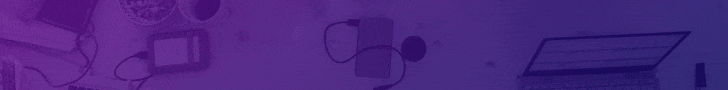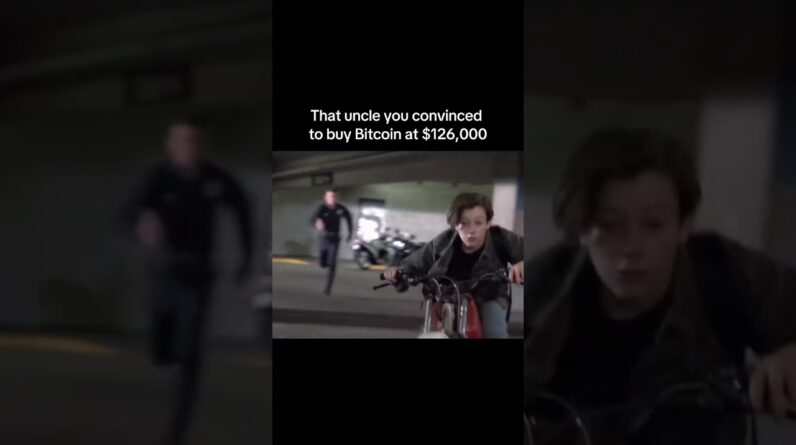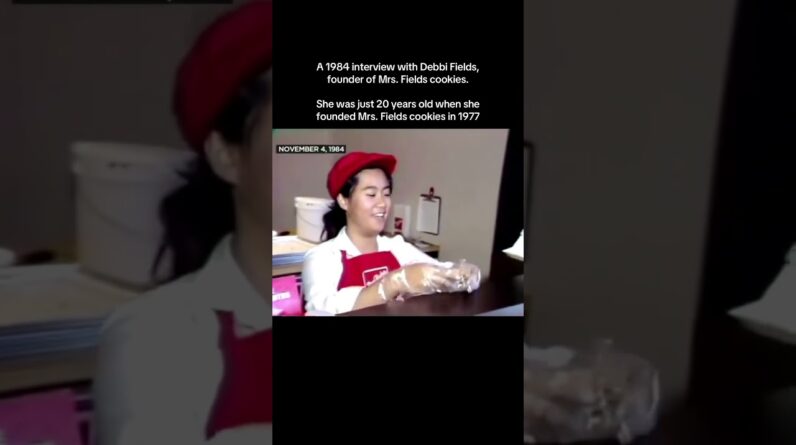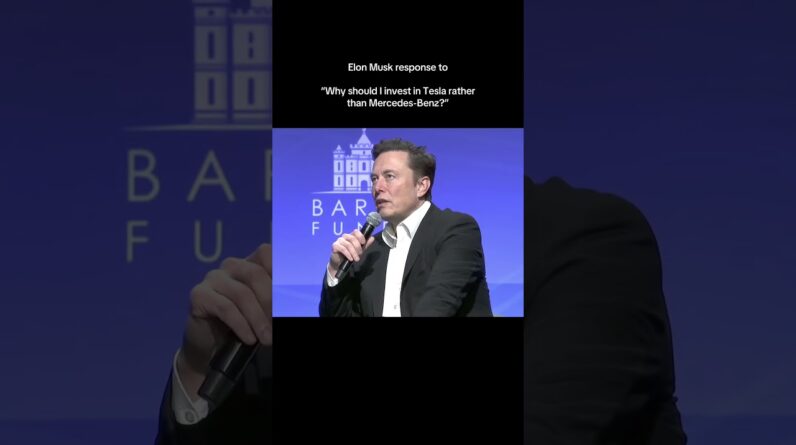How To Turn Off @everyone On Facebook | Turn Off Group Tags On Facebook
As a group owner on Facebook I love the @everyone tag, which is a tag that an admin can use once a day in some Facebook groups to notify everyone in the group of that post or comment.
Each person gets a notification that the group owner has tagged them.
It really is a great feature… but for whatever reason, some people find it very annoying, and I want to be as accommodating as possible to everyone.
So you have two options to disable @everyone and @friends
#1 Leave groups/unfriend people that do this. Pretty straightforward. If a group does something you don’t like… leave it.
#2 Watch this video to find out how to turn off @everyone and disable @friends on Facebook
=========================
Related Videos:
How To Grow A Facebook Group – https://www.youtube.com/watch?v=TukEajbWELE
$1 Facebook Ads – https://www.youtube.com/watch?v=EyYG_dPMehM
Facebook Ad Copy That Converts – https://www.youtube.com/watch?v=pknUv41spkk
3 Step Process To Grow A Massive Facebook Audience – https://youtube.com/shorts/Yf7B43ik0sE
This video can be found on this channel https://www.youtube.com/c/ChrisMWalker?sub_confirmation=1
===========================
Timestamps:
00:00 Introduction
01:10 Change These Setting
01:39 Conclusion
===========================
Stay Tuned:
Legiit ► https://legiit.com
Superstar SEO ► https://superstarseo.com
Facebook ► https://facebook.com/groups/facebook
Twitter ► https://twitter.com/cmwalker
=========================
It takes less than a minute to learn How To Turn Off @everyone On Facebook and this whole video is only 2.5 minutes long, seems like a better decision than letting it make you mad. 🙂